Telegram SG Group List 103
-
Group
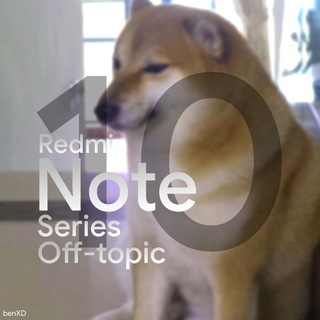 735 Members ()
735 Members () -
Group

DevJasonSy حالات واتساب
4,707 Members () -
Channel

BLOSSOM🍒 Курсы | Чек-листы
42,037 Members () -
Group

😂 يوميات شاوي 😂
10,298 Members () -
Channel

ألمَهــــ﷽ــــدِي شمسٌ لايغيب🍀
665 Members () -
Group

˼الداهيه | لذعه ˹ ♛.
1,254 Members () -
Channel

لہُمٌْسہِـاٳتہْ_رَﯝَﯝَح 💔♬
314 Members () -
Group

MoneyMedia
625 Members () -
Group

Wëb Sèrïes Collection
10,294 Members () -
Group

Союз блогеров Украины
1,405 Members () -
Group

broken butterfly
8,843 Members () -
Group

Udemy Courses
22,219 Members () -
Group

♥لتلك العينين اكتب 🕸📮
1,458 Members () -
Group

Class of 2020
2,870 Members () -
Group

كـّياتـھَہّ،🖤🌻
1,000 Members () -
Group

rovid-19
8,714 Members () -
Channel

$upër $quãd
1,310 Members () -
Group
-
Channel

المكتبة الإلكترونية الشاملة
1,352 Members () -
Group

𓆩 𝒋𝒂𝒏𝒖𝒂𝒓𝒚 𓆪
886 Members () -
Group

MOD APPS STORE
32,842 Members () -
Channel

TikTok | Тик Ток
71,165 Members () -
Group

Збс реклама
17,578 Members () -
Group

هیئت جنت الرقیه (سلام الله عليها)
3,245 Members () -
Group

ادعية آل البيت ع
4,470 Members () -
Group
-
Channel

🌿🍁 إلَهَيَ اَنَتَ ثَقَتَيَ 🍁🌿
1,163 Members () -
Group

𓋁𓆩† افتارات 𓆪𓋁
12,335 Members () -
Group

❤آهۣۗہآتۣۗہ قۣۗہلَبۣۗہ❤
552 Members () -
Group

👒֟፝͜͡͡❥✿༅Cantinho da Mulher💋֟፝͜͡͡❥✿༅
995 Members () -
Channel

گـﯜگــٺــﯧْۧـڵ£♡
301 Members () -
Group

Quote Mania
5,972 Members () -
Group

Chico_Tumblr
577 Members () -
Channel

کوًنَِٰہدُوً🌻♥️
659 Members () -
Group

Конкурсы Telegram
2,146 Members () -
Group

لـولـي ('
1,728 Members () -
Group

مــۅدُيِّ 💞🎻 ⓜⓞⓓⓔ
967 Members () -
Channel
-
Group

V Самара. Будем в Курсе!
1,170 Members () -
Group

HINDI MOVIES 720p
46,442 Members () -
Group

آلُِجٍيشُ آلُِهـڪرٍ آلُِآلُِڪترٍوُنيے
2,713 Members () -
Group

قــيثاره حـبُ:*
9,339 Members () -
Group

رسائل ومنوعات (روح الامل )⭐️
372 Members () -
Channel

رمَــــــشٍ🌺 مَــرجِــوِحٌــة
2,459 Members () -
Channel

ریگای ئەوین♛⇣🐰☄️₎✦
692 Members () -
Channel

Кричу Ярославль Рыбинск
1,255 Members () -
Group
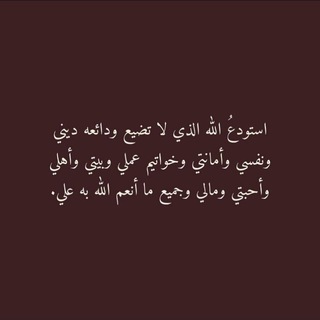
﮼حيره ♡
396 Members () -
Channel

"صرخة روح "
1,010 Members () -
Group

- دحـيّم ، MIIŚH ঌ.
1,351 Members () -
Group

مُبهجة .
981 Members () -
Group

𓆪 ﮼مـٓـروٓة 🇮🇶𓆩
419 Members () -
Group
-
Group

Аниме: Судьба
1,939 Members () -
Group

Degrado
44,030 Members () -
Group

Forum of Clinical Laboratories
12,627 Members () -
Group

BIG PROMOTER 🌐💯
399 Members () -
Channel

أمــــنــــيــــات❤🍃
715 Members () -
Channel

. لحياه آمل🌿
315 Members () -
Channel

• لِـ ﮼سوم
1,325 Members () -
Group
-
Group

Taste the waste
1,385 Members () -
Group

قناة الشاعر علي الأحسائي
496 Members () -
Group

إحساس خريفي🍁🍂
1,597 Members () -
Group

iNetwork Malayalam Movìes
1,622 Members () -
Group

دولیست مجاز روزانه 14الی16
330 Members () -
Channel

فيديو VIDEO🎬
319 Members () -
Channel

⁞ 🍂💜ٳبّـتسامـھہ'ة الـ۶ـمر
952 Members () -
Group

🎂 طبخات وحلويات 🍲
119,961 Members () -
Channel

ЦИТАТЫ ВЕЛИКИХ | CITATIONS GREAT
560 Members () -
Group

سؤالف عشكِٰ 🌸✿⇣
886 Members () -
Group
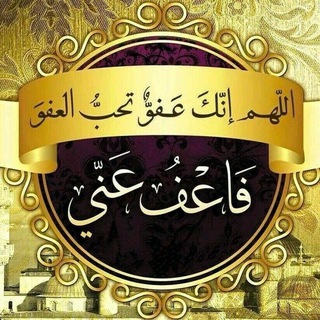
الْخَيْرُ بَيْنَ يَدِيِّكَ
2,139 Members () -
Group

قــدو୭تـنا الــزබــراء ؏
784 Members () -
Group

TrendTv Ads
1,256 Members () -
Channel
-
Channel

قناة دمعه رقيه ع
532 Members () -
Group

شبـ الـمـنـشـد عـيسـى اللـيـث ـكة
1,606 Members () -
Group

𝐌𝐘 𝐖𝐎𝐑𝐋𝐃 .
1,013 Members () -
Group

اضحک ویانه 💔☻
1,463 Members () -
Group

صدقه جاريه🤍🍃..
419 Members () -
Group

🌴 مكتبة اللغة العربية 📗
1,483 Members () -
Group

❣القرآن الكريم وعلومة❣️
7,575 Members () -
Group
-
Group

😎 Ħιgн 💞𝕞ㄖόĐ 👑💸
371 Members () -
Group

PirateStreaming ☠️🍃
104,927 Members () -
Group

𝐁𝐢𝐧𝐠𝐤𝐢𝐬𝐚𝐧 𝐇𝐚𝐭𝐢 🖤
312 Members () -
Group

...❤فلنعش بهدوء❤...
2,140 Members () -
Group

ريـري| ١٤٢٣ه
874 Members () -
Group

🌻💙 روح طفلة 💙🌻
812 Members () -
Group

-﴿بحـــهۃٰۂ جــفــئءٰ💛✗ء
7,922 Members () -
Group

新币中文搜索/中文频道/中文导航/中文安装包
3,208 Members () -
Group
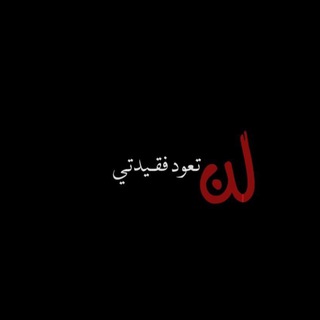
لـ فقيدتي أمي 💔”
539 Members () -
Channel

كِتابات .
1,678 Members () -
Group

مجمع الفوائد
2,376 Members () -
Group
-
Group

Елисеева Наталия
898 Members () -
Group

💫💜حِبَ الروحِ💜💫
16,967 Members () -
Group

قناة طلبة اليمن 🇾🇪
2,405 Members () -
Group

الـــــــوعـــــــد
3,095 Members () -
Group

متجر تسوق الكتروني .💍💄
664 Members () -
Channel

✍ كتابات حرة ضد العدوان
411 Members ()
TG SINGAPORE Telegram Group
Popular | Latest | New
When you turn on that feature, the app automatically switches to dark mode. Go to Settings > Chat Settings and toggle on Auto-Night Mode. Turn Off Notifications for Individual Contacts 1b Telegram Messenger Tricks On WhatsApp and other messaging apps, you can send uncompressed media by changing the media extension to something like PDF or EXE. However, on Telegram, you don’t need to take this hacky route for sending uncompressed media files. Just select your media and tap on the 3-dot menu. After that, choose “Send without compression” and that is it. How awesome is that? This single Telegram trick has saved me so much headache when sharing photos.
To do this, long-press on a picture you have sent. Choose the ‘Edit’ button on the top, just like you’d edit a text message once you have sent it. Now, you will get an in-built photo editor where you can add filters, draw or crop images. Alternatively, you can even replace the picture and send another one in its place. Furthermore, you can view how much Mobile or WiFi data you have consumed so far. Just tapping on “Data Usage”, and it will show you “Bytes sent” and “Bytes received” of individual file types. Telegram Attachment Options App Passcode Options
Because Telegram lets you interact with people even if you aren't in each other's contacts, you may wish to make your account more private. To change privacy options, head to Settings > Privacy and Security. Here, you can change who can see your phone number, active status, and more. Telegram Cloud Next time you want to quickly move a piece of media from one device to another, Telegram has you covered. The Saved Messages chat is your own personal cloud scratchpad for keeping a record of information that you can access on any device where you're logged into Telegram. Telegram New Theme
Slow Mode Is Telegram free?
Warning: Undefined variable $t in /var/www/bootg/news.php on line 33
SG